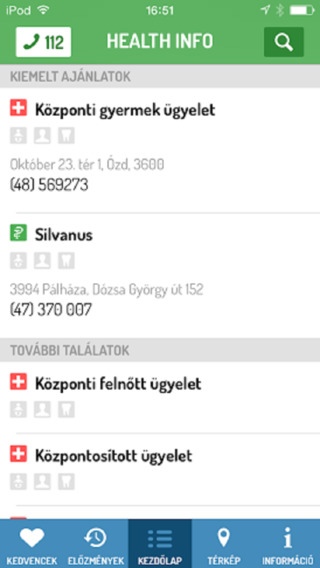NONSTOPMED 1.0
Continue to app
Free Version
Publisher Description
On-duty data on doctors, dentists and pharmacies The database of the system currently includes the data of opening hours and on-duty service hours of pharmacies, as well as the data of the on-duty medical care services - for children, adults and dental clinics for two counties: Borsod-Aba j_Zempl n (Hungary) and Kassa (Slovakia) Orvosi gyeletek s gy gyszert rak naprak sz nyitvatart si adatai. A rendszer adatb zisa jelenleg a k t megye (Borsod-Aba j-Zempl n s Kassa) gy gyszert rainak nyitva tart si s gyeleti adatait, valamint orvosi gyeleteinek gyermek, felnőtt s fogorvosi gyeleti adatait tartalmazza. Aktu lny, cezhraničn , viacjazyčn , podporuj ci liečbu neočak van ch situ ci pohotovostn on-line monitorovac syst m. Aktu lne syst m datab zy obsahuje daje oboch krajov o otv racej dobe lek rn a inform cie o pohotovostnej zdravotnej starostlivosti, rovnako aj daje o pohotostnej zdravotnej starostlivosti v eobecn ch lek rov, pediatrov, dentistov (Borsod-Aba j-Zempl n, Kassa).
Requires iOS 8.0 or later. Compatible with iPhone, iPad, and iPod touch.
About NONSTOPMED
NONSTOPMED is a free app for iOS published in the Health & Nutrition list of apps, part of Home & Hobby.
The company that develops NONSTOPMED is Zsolt Pasztor. The latest version released by its developer is 1.0.
To install NONSTOPMED on your iOS device, just click the green Continue To App button above to start the installation process. The app is listed on our website since 2016-05-20 and was downloaded 2 times. We have already checked if the download link is safe, however for your own protection we recommend that you scan the downloaded app with your antivirus. Your antivirus may detect the NONSTOPMED as malware if the download link is broken.
How to install NONSTOPMED on your iOS device:
- Click on the Continue To App button on our website. This will redirect you to the App Store.
- Once the NONSTOPMED is shown in the iTunes listing of your iOS device, you can start its download and installation. Tap on the GET button to the right of the app to start downloading it.
- If you are not logged-in the iOS appstore app, you'll be prompted for your your Apple ID and/or password.
- After NONSTOPMED is downloaded, you'll see an INSTALL button to the right. Tap on it to start the actual installation of the iOS app.
- Once installation is finished you can tap on the OPEN button to start it. Its icon will also be added to your device home screen.